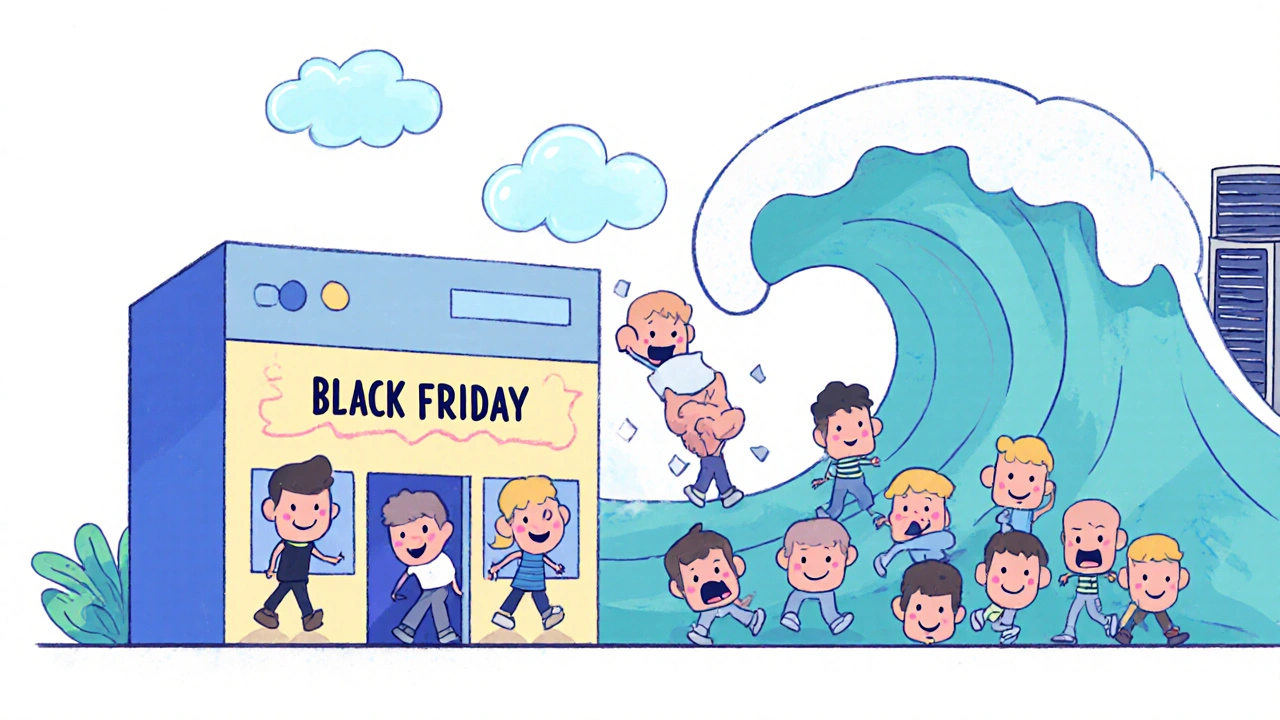Black Friday isn’t just a shopping day. It’s a digital earthquake. One minute your website is humming along with 500 users. The next, it’s drowning in 15,000. And it’s not just Black Friday. Payday hits like a freight train too-same pattern, same chaos. If your site crashes when the clock hits 5 a.m. on November 24, you’re not alone. But you don’t have to be.
Why Autoscaling Isn’t Enough on Its Own
Autoscaling sounds like magic: more servers when traffic spikes, fewer when it drops. You pay only for what you use. Sounds perfect, right? But here’s the truth: autoscaling is slow. It reacts. It doesn’t predict. And when your traffic jumps 10x in 90 seconds-like it did for a TikTok-viral product last year-your autoscaling policy is still waiting for CPU to hit 75% before it even starts adding machines. That 90-second delay? That’s 47 minutes of downtime. That’s $227,000 in lost sales. That’s what happened to an e-commerce store in Ohio when their AWS Auto Scaling Group triggered too late. The system was configured correctly, but the trigger threshold was too high. By the time it saw the spike, it was already too late. Even worse, autoscaling doesn’t care about queues. If 10,000 people hit your checkout page at once, your servers start grinding. Your database hits 100 connections-the default limit for MySQL-and suddenly, every request starts timing out. Autoscaling adds more web servers. But if the database can’t handle the new connections, you’re just adding more people to a broken line.How Autoscaling Actually Works (And When It Fails)
Most cloud providers-AWS, Azure, Google Cloud-use the same basic triggers: CPU usage, memory, network traffic, or request queue length. The industry standard? Trigger scaling when CPU hits 75%. That’s what Scayle, AWS, and Inventive HQ all recommend. But here’s the catch: 75% is too slow for Black Friday. In a real-world test by Inventive HQ, a client scaled from 3 servers to 25 in under 2 minutes during a simulated Black Friday surge. That sounds fast. But what if your traffic spikes 12x in 90 seconds? That’s not a 2-minute window. That’s a 30-second window. Your servers take 60 seconds to spin up. By then, half your customers have already left. And scaling down? Just as tricky. If you drop servers too fast, you risk another spike crashing the system when a second wave hits. The best setups keep extra capacity running for 15 minutes after traffic drops. That’s not cost-efficient-but it’s what keeps your site alive. The real failure point? Database connections. Most apps assume databases can handle 100 connections. But when you scale from 5 web servers to 25, you’re suddenly asking for 250 connections. PostgreSQL and MySQL crash. No amount of autoscaling fixes that. You have to manually increase the connection pool before the event. Most teams forget.Cost Savings vs. Catastrophic Overruns
The big promise of autoscaling? Cost savings. Inventive HQ’s client cut their annual infrastructure bill from $72,000 to $11,000. How? They ran 2-3 servers year-round ($600/month) and only scaled up during six major events (Black Friday, Cyber Monday, etc.), spending about $4,000 per event. That’s 85% less. But here’s the dark side: runaway scaling. One AWS user reported a $14,000 bill after a 4-hour Black Friday spike. Why? Their autoscaling policy had no upper limit. When a promo went viral, the system kept adding servers-20, then 50, then 100. Each server cost $0.50/hour. Multiply that by 100 servers for 4 hours? $200. Multiply that by 70 extra servers over 4 hours? $14,000. That’s not a spike. That’s a billing nightmare. The fix? Set hard limits. Don’t let your system scale beyond 30 servers if your peak last year was 25. Use cooldown periods. AWS defaults to 300 seconds. That’s fine. But make sure your scale-down cooldown is just as strict. Otherwise, you’ll bounce between 10 and 20 servers every 2 minutes-what’s called “flapping.” It’s expensive. It’s unstable. And it’s avoidable.
The Hybrid Solution: Autoscaling + Virtual Waiting Rooms
The smartest companies don’t rely on autoscaling alone anymore. They use a hybrid model. Here’s how it works: When traffic spikes, a virtual waiting room kicks in first. Customers see a message: “We’re experiencing high demand. Your place in line: #3,482.” They don’t hit your servers. They wait. Your infrastructure stays calm. Your database doesn’t crash. Your autoscaling system has time to react. Queue-it’s 2023 analysis found that every company they studied that failed with autoscaling alone switched to this hybrid model. Why? Because waiting rooms handle the surge at the front door. Autoscaling handles the backend. One manages flow. The other manages power. This isn’t theory. An auto parts retailer in Texas used this exact setup in 2022. They got a 10x traffic spike from an SMS blast. Their waiting room held 8,000 users. Their autoscaling added 22 servers in 90 seconds. Their database connection pool was pre-expanded to 500. Zero downtime. $0 in lost sales. AWS and Azure now offer built-in tools for this. AWS’s Predictive Scaling 2.0 (launched August 2023) uses machine learning to forecast traffic based on last year’s Black Friday patterns. Azure’s Event-based Scaling (September 2023) lets you set scaling rules for specific dates-like November 24 at 6 a.m. EST. You don’t need a third-party tool. But you do need to configure both.How to Prepare: A Real-World Checklist
If you’re running an e-commerce site, here’s what you need to do-starting now:- Use last year’s peak as your baseline. If your highest traffic day was 8,000 concurrent users, plan for 16,000. Double it. That’s the minimum.
- Lower your scaling trigger. Change CPU from 75% to 65%. You want to scale earlier, not later.
- Set hard limits. No more than 30 servers unless you’ve tested it. Add a cost alert at $5,000 for any 24-hour period.
- Pre-scale your database. Increase MySQL or PostgreSQL connection limits to at least 300. Test it under load.
- Test with real traffic. Use Locust or Apache JMeter to simulate 20,000 users hitting your site at once. Run this test 2 weeks before Black Friday.
- Enable a virtual waiting room. Even if you use AWS’s built-in queuing or a third-party tool like Queue-it, get one in place. It’s the only thing that stops your site from collapsing at the first spike.
- Set calendar-based scaling. Use Azure Event-based Scaling or AWS Predictive Scaling to auto-enable your high-capacity policies for Black Friday, Cyber Monday, and payday weekends.

What Happens If You Do Nothing?
In 2022, Adobe recorded $9.12 billion in U.S. online sales on Black Friday. That’s a lot of traffic. And 89% of Fortune 500 e-commerce companies use autoscaling. But only 43% of smaller businesses (under $50M revenue) do it right. If you skip preparation, you’re gambling. Your site might survive. Or it might go dark for hours. Your customers won’t wait. They’ll go to Amazon. Or Target. Or your competitor who had a waiting room. The cost isn’t just lost sales. It’s trust. It’s reputation. It’s the 3-star review that says, “Site crashed when I tried to buy my kid’s Christmas gift.” That’s harder to fix than a server.Final Thought: It’s Not About Technology. It’s About Timing.
Autoscaling isn’t broken. It’s just not fast enough for today’s traffic spikes. The magic isn’t in the cloud provider. It’s in the combination: waiting room to hold the crowd, autoscaling to power the backend, and database tuning to keep the lights on. You don’t need a team of 10 engineers. You don’t need a $500,000 budget. You just need to test. To set limits. To prepare. And to accept that the old way-just throwing more servers at the problem-isn’t enough anymore. Start now. Test in December. Fix what breaks. And next Black Friday? You won’t be scrambling. You’ll be ready.Can autoscaling handle a 15x traffic spike on Black Friday?
Autoscaling alone struggles with spikes over 10x within 3 minutes. Most systems take 60-90 seconds to add servers, but traffic can surge 15x in under 90 seconds. By the time autoscaling responds, the site is already overwhelmed. Hybrid solutions-like virtual waiting rooms-are required for reliable handling of extreme spikes.
What’s the best trigger for autoscaling during peak events?
Use CPU utilization at 65% instead of the default 75%. This gives your system more time to scale before users start seeing slowdowns. Combine this with request queue length triggers for better accuracy. Always test under simulated 2x last year’s peak traffic.
Why did my AWS bill explode during Black Friday?
Most likely, your autoscaling policy had no upper limit. When traffic spiked unexpectedly, the system kept adding servers-sometimes 50, 100, or more. Each server costs $0.50/hour. Multiply that by 100 servers for 4 hours? You’re looking at $20,000. Always set hard scaling limits and enable cost alerts.
Do I need a virtual waiting room if I have autoscaling?
Yes. Autoscaling reacts too slowly for sudden spikes. A virtual waiting room holds users before they hit your servers, giving your infrastructure time to scale. Companies that relied only on autoscaling for Black Friday all switched to hybrid models after outages. Waiting rooms are now standard for reliable e-commerce.
How long should I test my autoscaling before Black Friday?
At least 2-3 weeks. Run load tests with 20,000+ concurrent users using tools like Locust or JMeter. Test database connection limits, scaling triggers, and cooldown periods. Most teams underestimate this-don’t be one of them.
Can I use autoscaling for payday traffic too?
Absolutely. Payday often sees 10-15x traffic spikes, especially for buy-now-pay-later services and retail apps. Use calendar-based scaling (like Azure Event-based Scaling) to auto-enable high-capacity policies on the 1st and 15th of each month. Test the same way you would for Black Friday.
What’s the biggest mistake people make with autoscaling?
Not testing. Most teams configure autoscaling once and assume it works. But without real-world load testing under 15x traffic, you won’t know if your database can handle the connections, if your cooldown periods are too short, or if your scaling triggers are too slow. Test like your business depends on it-because it does.